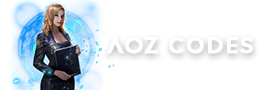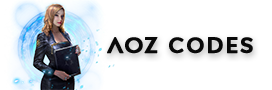Due to the recent changes in the Google Store for switching account process settings, it may result in you need to switch to your bound Google account email address through Play Games in advance when switching account within the game.
This guide introduces the new version of Play Games service in terms of account switching process for players to operate as follows:
- Go to System Settings in the Google Play Store, then click Google -> Google Apps Settings -> Play Games or download the Play Games app separately;
- Within the Play Games app, click on Player Profile in the upper right corner – Settings -> Change Game Account -> add your email account;
- Restart the game and try to switch accounts to see if you can change your bundled email address to another account.
If you encounter any problem during the above operation, please feel free to contact the in-game customer service for help. We will be happy to provide you with support.
Have a great game!
A00 Team